
When you are in settings, scroll down and find the Backup and Reset. Minimize the menu and then open the Google search bar. From the settings, you have to select Languages. Select the Settings option from the menu.

As soon as you see it, tap on the Swift Key.
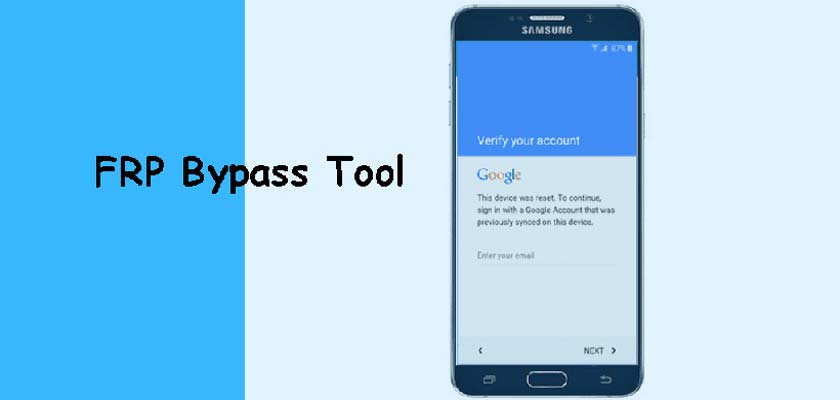
On the keyboard, you will see a Swift Key. Tap on the text field so that you can have access to the Keyboard. Skip the next steps until you reach the Google account verification screen. Select language and then tap on the Start button. Our bypass specialists are excited to see how this solution works for you! We will get to the Google account bypass solution after explaining a bit about what factory reset protection FRP is.
FRP UNLOCK TOOL ZTE ANDROID
Hi Everyone! Thank you for checking out our Google bypass solution for your Moto with Android version 7. Back in bypassing FRP was a considerably easy task, but fast-forwarding 5 years proves to be a different story.Īll that we need. Thank you for testing our solutions below. Hi Samsung Device Owners! Bancomer reynosa periferico Notify me of follow-up comments by email. Have you checked out the methods listed at either of these articles? Your email address will not be published. Also, if you have any trouble while performing this procedure, then reach us via the comment section below. I hope you are able to use your device after following the instructions above. If you follow the guidelines above you will never have to bypass FRP again. The largest problem with the FRP security feature is that Android device owners accidently lock their own device and can not remember the previous Google information.


 0 kommentar(er)
0 kommentar(er)
